Hello readers , today I will show you how to download torrents using your internet connection.
It has become a phenomenon nowadays to download music, recently released movies and computer games for free without any prior investment. Buying from shops is slowly fading away as the cyber space constantly improves and rejuvenates everyday.
It has become a phenomenon nowadays to download music, recently released movies and computer games for free without any prior investment. Buying from shops is slowly fading away as the cyber space constantly improves and rejuvenates everyday.
Requirements
- An internet connection
- uTorrent application ( Click here to download )
Step-1
- Click on the link above and download the setup file in your desired location.
- Double click the setup file and install uTorrent in your computer.
Step-2
- Open your browser and type www.torrentz.com or click here
- Click on the link that says "Torrentz Search Engine" and you enter the search page which contains a search box.
 |
| Torrent Search Engine Page |
- Here I will show you how to download GAME OF THRONES S5. Just type it in the search box and click the search button. You will find a page that appears similar to the one shown below.
- You will find several links as shown in the picture named as you had typed along with some technical specifications on the right. The "age" encircled by a red box refers to the age of the torrent i.e. how long it has been uploaded to the website. The "quality" encircled by the green box refers to the quality of the torrent file while the "order by" encircled by blue refers to the order in which the torrent is arranged.
- One important concept of torrent is of seeds and peers.
- Seeders : Are the people who have completed downloading the file and are basically distributing it to the peers. Without them downloading a file completely is impossible.
- Peers/Leechers : Are the people who are currently downloading the file like you.
- So coming back, the various links that are ordered in the page are by default done according to ratings. Generally the most rated file has the maximum number of seeders and leechers. But that may not always be the case so try to find the right balance between ratings and the seeders and leechers.
- Here I will click on the first link according to the ratings doing which the following page loads :
- You will find many links like the "thepiratebay.se", "extratorrent.cc" etc etc (shown on the top image) and some user comments below (shown on the second image). Check the user comments to verify the authenticity of the file. And then click on any of the above links.
- Here I will click on "yourbittorrent.com" upon which the following page opens :
- Click on "Torrent file" and a dialog opens as follows :
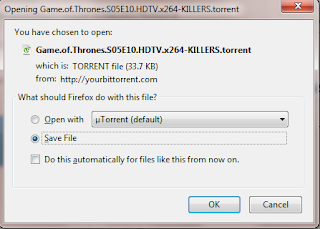
- Click on OK and save the file in your desired directory. (hardly a few kbs)
Step-3
- Open uTorrent application from the directory where it was installed. I have uTorrent version 3.4.3 which appears like the one shown below :
- Here upon clicking the add button (as has been encircled by the red rectangular box in the picture) a dialog box opens. Find the required directory where you had saved the torrent file and select it to open. When you do this a dialog box appears as follows :
- The region surrounded by the red box in the image refers to the location where the file you are downloading will be saved while the region surrounded by the yellow box refers to the torrent contents. Click on the OK button and you see this on your screen :
- You can see the torrent file is downloading. There is a tab which tells the percentage of the file that has been downloaded along with download speed and many other details. The region enclosed by the blue box allows you to start , pause or stop your torrent.
- The region enclosed by the orange box gives details on the contents of the file,info,download speed, comments and the tracker list.
- When the download gets completed the file automatically starts to seed( as discussed before). You can click the stop button if you wish and your download gets completed!!! Now you can open the directory and start running the file you just downloaded!!!!







Please comment on this article. Constructive criticism is wholeheartedly welcomed and I will try my best to improve this article for your benefits. Enjoy reading!!!!!
ReplyDeleteJust what I needed.. This is well described and is really useful for people like me...I'm pretty bad with computers...thanks a lot! Looking forward to more of your posts! ;)
ReplyDeleteThank You. But I will still improve it for the audience and keep following by blog. Thanks again !!
DeleteJust what I needed.. This is well described and is really useful for people like me...I'm pretty bad with computers...thanks a lot! Looking forward to more of your posts! ;)
ReplyDeleteThis is a very interesting web page and I have enjoyed reading many of the articles and posts contained on the website, keep up the good work and hope to read some more interesting content in the future.torrentz2 proxy
ReplyDelete